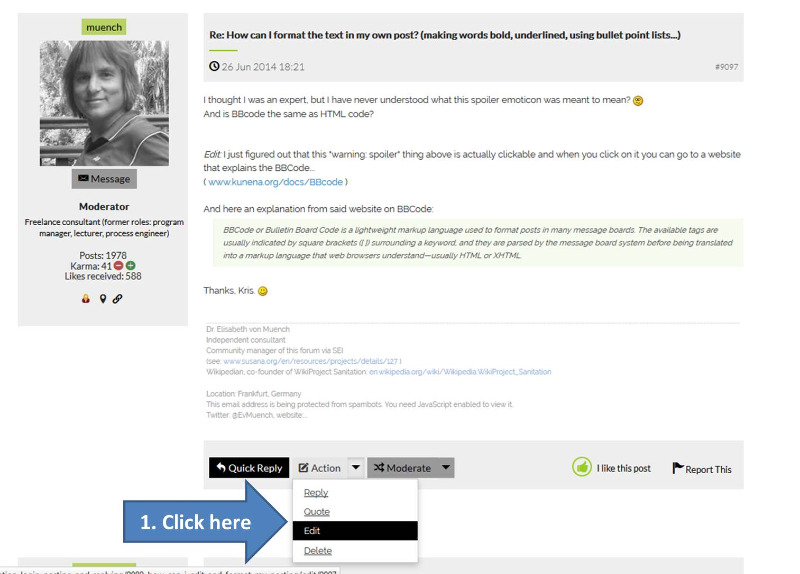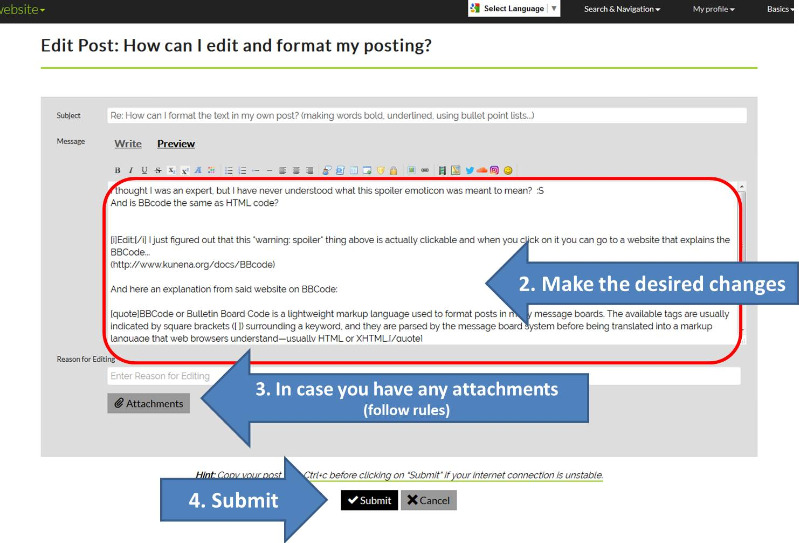- Forum
- categories
- Help
- The basics (registration, login, posting and replying)
- How can I edit and format my posting?
How can I edit and format my posting?
10.6k views
- Elisabeth
-
- User is blocked
- Freelance consultant since 2012
Less- Posts: 3372
- Karma: 54
- Likes received: 932
Re: How can I format the text in my own post? (making words bold, underlined, using bullet point lists...)
Why the font type and size is always the same, when we hit the submit button? Is user at liberty to make a change?
Answer: the user cannot change the font type.
But the user can change the text size in order to highlight something for example.
For that, when you are in the editor field, select the text you want to make larger and then click on the button above that has the Tt-symbol.
Example with text size 6:
Larger text
In the code, it looks like this:
[size=6]Larger text[/size]Another example:
Middle sized text
(this is text of size 5)
I am sorry that we do not yet have a so called "what you see is what you get" editor (WYSIWYG), but only this editor here which may seem a bit old fashioned. Personally, I quite like it, it makes me feel like I understand HTML-language. But I am used to it and use it on a daily basis, so for me it's easy and intuitive.
Perhaps when we look at forum upgrading options, we can see if a new editor (in a new version of Kunena) could be possible - see this thread:
forum.susana.org/forum/categories/148-yo...orum-software-issues
Greetings,
Elisabeth
* I have moved the rest of his post to another category where it fits better and will be answered separately (forum.susana.org/forum/categories/148-yo...tachments-later#9452)
Freelance consultant on environmental and climate projects
Please Log in to join the conversation.
You need to login to reply- secretariat
-
 Topic Author
Topic Author- Moderator
- SuSanA secretariat currently allocates 2 full time person equivalents of time from members of GIZ Sustainable Sanitation Team: Arne Panesar, Alexandra Dubois, Maren Heuvels, Teresa Häberlein, Daphne Manolakos and Bettina-Sophie Heinz.
Re: How can I format the text in my own post? (making words bold, underlined, using bullet point lists...)
In this post we will continue to explain how to format text in posts you make in the Forum.
The following picture gives an overview of the functions of the boardcode buttons.
Attachment not found
As Elisabeth has mentioned before in this thread ( post #9089 ), these buttons are quite easy to use, once you know what they are used for.
Let me give you some examples below, as all buttons work in principle in a similar way:
This quote from Elisabeth's previous post is made in the following way: The text to be quoted was selected and copied in her post, then pasted in the post editor for this post. After selecting the text within the editor, the quoting button was clicked on (the one with the bubble).muench wrote: For example to make text bold:
Simply select the word or sentence that you want to make bold with your mouse, then click on the B-button (above the smiley with the sunglasses) to make it bold.
For links to websites, the procedure is very similar. You simply write the text that you want to be seen as a link and select it. Then you go to the website you want to link to and copy the URL address field. Back in the post editor where you selected the text, you click on the Link button (the one with the globe) and paste the copied address in the field titled 'URL' and click Insert on the right.
Another example: There is a formatting button called "map". This one is quite an interesting little gadget: Here you can include a map from google maps. I simply click it and write Eschborn in it.
It looks like this in BBC code:
[map]Eschborn[/map]The result is the map shown below. Nifty, isn't it? Now you finally know where I am posting from (GIZ office is located in Eschborn):
Eschborn
You might have more questions about these formatting options. As a start for those who are new to formatting, I suggest you try out the buttons and play around. You can always edit and/or delete your own posts.
Feel free to post your questions on formatting here. We will be happy to help you.
Helpful can also be what Kris mentioned in his post #9096 : Clicking on the help button (i.e. the question mark in a circle at the right above the last emotican) opens a page explaining the codes for different actions. It is called the Kunena BBcode .
Regards,
Sebastian
& Elisabeth
Located at Deutsche Gesellschaft für Internationale Zusammenarbeit (GIZ) GmbH, Bonn, Germany
Follow us on facebook: www.facebook.com/susana.org, linkedin: www.linkedin.com/company/sustainable-sanitation-alliance-susana.
Please Log in to join the conversation.
You need to login to reply- Elisabeth
-
- User is blocked
- Freelance consultant since 2012
Less- Posts: 3372
- Karma: 54
- Likes received: 932
Re: How can I format the text in my own post? (making words bold, underlined, using bullet point lists...)
And is BBcode the same as HTML code?
Edit: I just figured out that this "warning: spoiler" thing above is actually clickable and when you click on it you can go to a website that explains the BBCode...
(www.kunena.org/docs/BBcode)
And here an explanation from said website on BBCode:
BBCode or Bulletin Board Code is a lightweight markup language used to format posts in many message boards. The available tags are usually indicated by square brackets ([ ]) surrounding a keyword, and they are parsed by the message board system before being translated into a markup language that web browsers understand—usually HTML or XHTML.
Thanks, Kris.
Freelance consultant on environmental and climate projects
Please Log in to join the conversation.
You need to login to replyRe: How can I format the text in my own post? (making words bold, underlined, using bullet point lists...)
Please Log in to join the conversation.
You need to login to reply- Elisabeth
-
- User is blocked
- Freelance consultant since 2012
Less- Posts: 3372
- Karma: 54
- Likes received: 932
Re: How can I format the text in my own post, like making words bold, underlined, using bullet points...? - With video tutorial
We recommend to you that you consider formatting your post to make it easier for your readers. This applies in particular to long posts.
How to format your posting
When you write or edit a post, you see above the message composition box those smiley symbols which you can insert. Above the row of smileys there is a row with formatting commands, i.e. B for bold, I for italics, U for underline, colour, bullet points, left aligned,...
For example to make text bold:
Simply select the word or sentence that you want to make bold with your mouse, then click on the B-button (above the smiley with the sunglasses) to make it bold.
In the message composition box, this will then add the hyperlink code ...[ /b] around the text that you wanted to make bold. Just ignore that, because once you click on "submit", these hyperlink codes will disappear, and your words or sentences will simply be bold.
Please do try it out with your next post (or with one of your existing posts *), because it does add to readability of your posts. Thanks.
Elisabeth
* How to edit one of your existing posts is described here:
forum.susana.org/forum/categories/133-re...nd-format-my-posting
Freelance consultant on environmental and climate projects
Attachments:
Please Log in to join the conversation.
You need to login to reply- secretariat
-
 Topic Author
Topic Author- Moderator
- SuSanA secretariat currently allocates 2 full time person equivalents of time from members of GIZ Sustainable Sanitation Team: Arne Panesar, Alexandra Dubois, Maren Heuvels, Teresa Häberlein, Daphne Manolakos and Bettina-Sophie Heinz.
First you have to login and go to the post that you have written (you can only edit your own posts, except for moderators who can edit all posts).
The rest of the process is explained in the following figures:
We recommend to you that you consider formatting your post to make it easier for your readers. This applies in particular to long posts.
How to format your posting
When you write or edit a post, you see above the message composition box those smiley symbols which you can insert. Above the row of smileys there is a row with formatting commands, i.e. B for bold, I for italics, U for underline, colour, bullet points, left aligned,...
For example to make text bold:
Simply select the word or sentence that you want to make bold with your mouse, then click on the B-button (above the smiley with the sunglasses) to make it bold.
In the message composition box, this will then add the hyperlink code ...[ /b] around the text that you wanted to make bold. Just ignore that, because once you click on "submit", these hyperlink codes will disappear, and your words or sentences will simply be bold.
Please do try it out with your next post (or with one of your existing posts), because it does add to readability of your posts. Thanks.
Located at Deutsche Gesellschaft für Internationale Zusammenarbeit (GIZ) GmbH, Bonn, Germany
Follow us on facebook: www.facebook.com/susana.org, linkedin: www.linkedin.com/company/sustainable-sanitation-alliance-susana.
Please Log in to join the conversation.
You need to login to reply- Forum
- categories
- Help
- The basics (registration, login, posting and replying)
- How can I edit and format my posting?