- Forum
- categories
- Help
- More advanced things
- User profile
- How can I set up a “profile picture” for my profile and does it have to be a photo of me?
How can I set up a “profile picture” for my profile and does it have to be a photo of me?
12.7k views
- Elisabeth
-

- Moderator
- Freelance consultant since 2012 (former roles: program manager at GIZ and SuSanA secretariat, lecturer, process engineer for wastewater treatment plants)
Less- Posts: 3372
- Karma: 54
- Likes received: 931
Hi Tore,
I have moved your question into an existing forum thread. Please read the previous posts in this thread and see if this helps, in particular my post from 25 June 2013.
By the way, does anyone else have the same problem that I have?: All the profile photos next to forum posts appear only in black and white for me (in Chrome, whereas in Internet Explorer the profile photos are in colour).
Regards,
Elisabeth
I have moved your question into an existing forum thread. Please read the previous posts in this thread and see if this helps, in particular my post from 25 June 2013.
By the way, does anyone else have the same problem that I have?: All the profile photos next to forum posts appear only in black and white for me (in Chrome, whereas in Internet Explorer the profile photos are in colour).
Regards,
Elisabeth
Dr. Elisabeth von Muench
Freelance consultant on environmental and climate projects
Located in Ulm, Germany
This email address is being protected from spambots. You need JavaScript enabled to view it.
My Wikipedia user profile: en.wikipedia.org/wiki/User:EMsmile
LinkedIn: www.linkedin.com/in/elisabethvonmuench/
Freelance consultant on environmental and climate projects
Located in Ulm, Germany
This email address is being protected from spambots. You need JavaScript enabled to view it.
My Wikipedia user profile: en.wikipedia.org/wiki/User:EMsmile
LinkedIn: www.linkedin.com/in/elisabethvonmuench/
Please Log in to join the conversation.
You need to login to reply- Tore
-
- worked in sanitation for most of my life. taught plumbing. have plumbing and builders license, certified inspector in all facets of construction, PhD in public administration & have taught construction management in university, traveled numerous countries, Interest UDDT and sanitation & clean water
Less- Posts: 74
- Karma: 2
- Likes received: 25
I have tried several times to put in a new photograph of myself. Under the Avatar image I double click a jpg image and it appears to install. I get a note that states only jpg photos can be used. I downloaded a jpg image and it shows as a jpg image in my profile.
What am I doing wrong?
Tore
What am I doing wrong?
Tore
Sanitation & water consultant in developing countries
Please Log in to join the conversation.
You need to login to reply- Petra
-

- Co-founder and former staff member of the CLTS Knowledge Hub (now Sanitation Learning Hub) at IDS, now consultant with 14 years' experience of knowledge management, participatory workshop facilitation, communications and networking. Interested in behaviour change, climate justice and embodied leadership
Less- Posts: 110
- Karma: 8
- Likes received: 27
Re: How can I set up a “profile picture” for my profile and does it have to be a photo of me?
Thanks, Elisabeth... yes, after hitting F5, the picture has indeed changed now.. perhaps it would be helpful to add that next to the save button as a little footnote.
Thanks for the quick response.
++++++++++++
Note by moderator (EvM): excellent suggestion. We have done that now: There is now a new sentence on that page where you upload your photo which says:
"After uploading and saving, please refresh the browser (press F5 key) to see the new photo."
Thanks for the quick response.
++++++++++++
Note by moderator (EvM): excellent suggestion. We have done that now: There is now a new sentence on that page where you upload your photo which says:
"After uploading and saving, please refresh the browser (press F5 key) to see the new photo."
Petra Bongartz
independent consultant
independent consultant
Please Log in to join the conversation.
You need to login to reply- Elisabeth
-

- Moderator
- Freelance consultant since 2012 (former roles: program manager at GIZ and SuSanA secretariat, lecturer, process engineer for wastewater treatment plants)
Less- Posts: 3372
- Karma: 54
- Likes received: 931
Re: How can I set up a “profile picture” for my profile and does it have to be a photo of me?
Dear Petra,
Thanks for putting your question here, as others might have encountered a similar problem in the past. I can see that your photo is now different (you might have to hit the F5 button to refresh your browser to see it yourself).
From my experience, these are possible causes of this problem:
(1)
Photo too large (the size limit is 800 kB).
(2)
Something strange about the photo: the image might be recognised as originally being a bitmap based file but the conversion into a png file might not have been properly completed. You can use a picture editing programme and convert it completely into a png file.
(3)
Or you have not yet refreshed your browser (F5 button), and the photo is actually there, but you can't see it until you refresh.
If others have had problems as well which my tips above don't solve, please do let us know by posting here.
Regards,
Elisabeth
Thanks for putting your question here, as others might have encountered a similar problem in the past. I can see that your photo is now different (you might have to hit the F5 button to refresh your browser to see it yourself).
From my experience, these are possible causes of this problem:
(1)
Photo too large (the size limit is 800 kB).
(2)
Something strange about the photo: the image might be recognised as originally being a bitmap based file but the conversion into a png file might not have been properly completed. You can use a picture editing programme and convert it completely into a png file.
(3)
Or you have not yet refreshed your browser (F5 button), and the photo is actually there, but you can't see it until you refresh.
If others have had problems as well which my tips above don't solve, please do let us know by posting here.
Regards,
Elisabeth
Dr. Elisabeth von Muench
Freelance consultant on environmental and climate projects
Located in Ulm, Germany
This email address is being protected from spambots. You need JavaScript enabled to view it.
My Wikipedia user profile: en.wikipedia.org/wiki/User:EMsmile
LinkedIn: www.linkedin.com/in/elisabethvonmuench/
Freelance consultant on environmental and climate projects
Located in Ulm, Germany
This email address is being protected from spambots. You need JavaScript enabled to view it.
My Wikipedia user profile: en.wikipedia.org/wiki/User:EMsmile
LinkedIn: www.linkedin.com/in/elisabethvonmuench/
Please Log in to join the conversation.
You need to login to reply- Petra
-

- Co-founder and former staff member of the CLTS Knowledge Hub (now Sanitation Learning Hub) at IDS, now consultant with 14 years' experience of knowledge management, participatory workshop facilitation, communications and networking. Interested in behaviour change, climate justice and embodied leadership
Less- Posts: 110
- Karma: 8
- Likes received: 27
Re: How can I set up a “profile picture” for my profile and does it have to be a photo of me?
i have tried several times to change y profile picture but it does not seem to work. After selecting the new picture with 'browse' and clicking 'save' nothing happens. This might be because either the button for keep current photo' or the one saying 'use default photo' will still be selected (there isn't a similar button/dot for uploading a new profile picture?)... Any advice?
Petra Bongartz
independent consultant
independent consultant
Please Log in to join the conversation.
You need to login to reply- secretariat
-
 Topic Author
Topic Author- Moderator
- SuSanA secretariat currently allocates 2 full time person equivalents of time from members of GIZ Sustainable Sanitation Team: Arne Panesar, Alexandra Dubois, Maren Heuvels, Teresa Häberlein, Daphne Manolakos and Bettina-Sophie Heinz.
How can I set up a “profile picture” for my profile and does it have to be a photo of me?
Edited on 28 June, 2017: Updated screenshots.
In general, it is nice to have a face to go with a posting, so we encourage users to add a photo of themselves in their profile. However, some people prefer not to show a photo of themselves. In that case, we encourage you to maybe use a photo of yourself at work, or of your work or, of your company or organisation.
Whichever photo or graphic you use, setting up a profile picture is quite straight forward. Your picture appears with each of your posts, to the left of your post.
First of all you login to your profile:
Then you just upload a picture from your computer:
Refresh your browser (click on F5) to see your new photo!
Your photo should not be too large (less than 500 kB is probably good).
Regards,
Enno and Elisabeth
[in support of the secretariat]
In general, it is nice to have a face to go with a posting, so we encourage users to add a photo of themselves in their profile. However, some people prefer not to show a photo of themselves. In that case, we encourage you to maybe use a photo of yourself at work, or of your work or, of your company or organisation.
Whichever photo or graphic you use, setting up a profile picture is quite straight forward. Your picture appears with each of your posts, to the left of your post.
First of all you login to your profile:
Then you just upload a picture from your computer:
Refresh your browser (click on F5) to see your new photo!
Your photo should not be too large (less than 500 kB is probably good).
Regards,
Enno and Elisabeth
[in support of the secretariat]
Posted by a member of the SuSanA secretariat held by the GIZ Sector Program Water Policy – Innovations for Resilience
Located at Deutsche Gesellschaft für Internationale Zusammenarbeit (GIZ) GmbH, Bonn, Germany
Follow us on facebook: www.facebook.com/susana.org, linkedin: www.linkedin.com/company/sustainable-sanitation-alliance-susana and twitter: twitter.com/susana_org
Located at Deutsche Gesellschaft für Internationale Zusammenarbeit (GIZ) GmbH, Bonn, Germany
Follow us on facebook: www.facebook.com/susana.org, linkedin: www.linkedin.com/company/sustainable-sanitation-alliance-susana and twitter: twitter.com/susana_org
Attachments:
-
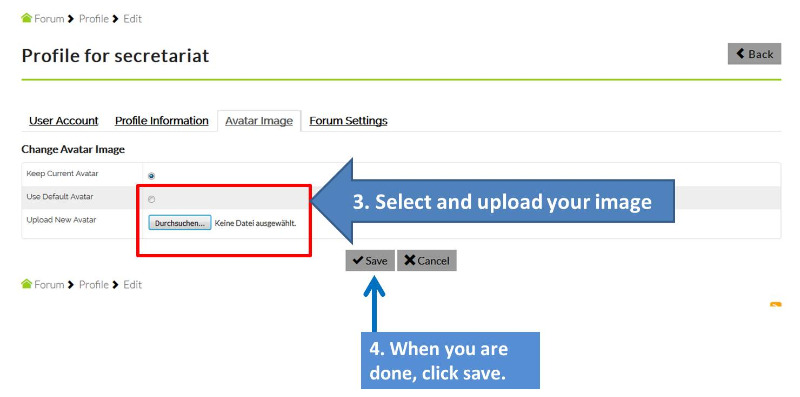 edit17.jpg
(Filesize: 59KB)
edit17.jpg
(Filesize: 59KB)
-
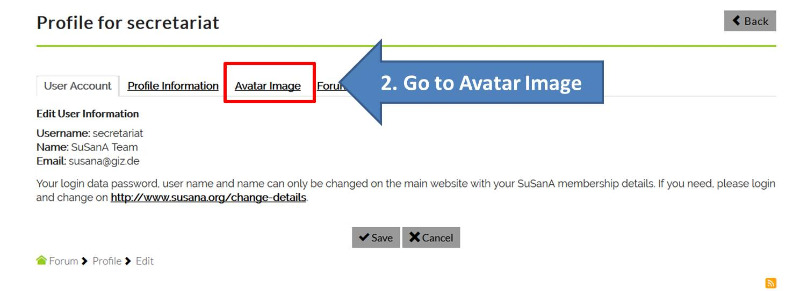 edit16.jpg
(Filesize: 48KB)
edit16.jpg
(Filesize: 48KB)
-
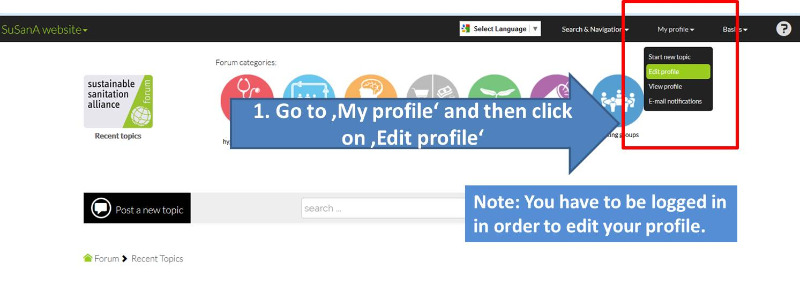 edit12.jpg
(Filesize: 59KB)
edit12.jpg
(Filesize: 59KB)
Please Log in to join the conversation.
You need to login to reply
Share this thread:
- Forum
- categories
- Help
- More advanced things
- User profile
- How can I set up a “profile picture” for my profile and does it have to be a photo of me?
Time to create page: 0.254 seconds







